Tips & tricks for the quick first run your computer
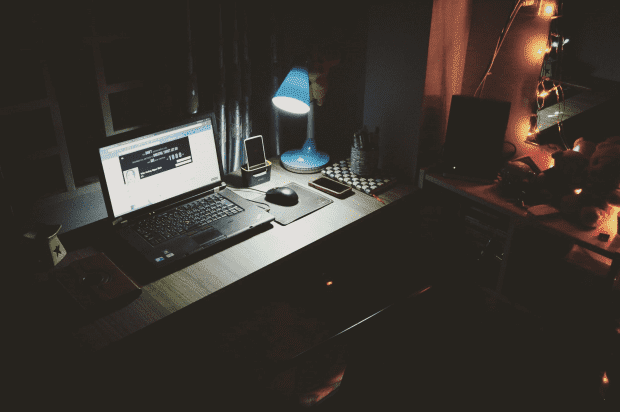
It is sometimes interesting to boot your computer only to see it being slow than never before. Sometimes we do blame that it is getting old but that might not be the case. Normally computer speed may changer under certain circumstances. Therefore, before you consider buying a new RAM or tossing it away you need to read this article. I have highlighted some tips and tricks to help you understand how you can make your PC run faster. Read on and find out.
· Update the software
Most people usually ignore the drop up message which requires you to update the software. Some of the consequences of being negligent include slow computer processing speed. Therefore before you find yourself in such a compromising situation you need to update the software. Update your antivirus because virus might be the one slowing up down your PC. Additionally, you need to update your driver’s. Look at for driverpack solution and you will get the latest drivers include DirectX, which will enhance your computer performance. It is beyond doubt that you need to update the software regularly and you will be at to enjoy amazing speed.
· Run clean up programs
In most cases, we forget to clean trash especially in the recycle bin .We do forget that they take up much space which eventually it will cost computer speed. Well, you need not worry. All you need to do is to identify and install reliable clean up programs and run it to get the job done. It will remove unnecessary folders and temporary files that were making your computer to operate at an abnormal speed.
· Speed up your startup
In most cases, you might realize that your computer might be taking ages to boot. Likely, there are quite of programs that get turned on during the startup which makes your computer slow. Therefore, you need to make some changes by downloading programs like autorun that will help you limit some programs that are not necessary during the start-up. If you can perfectly implement this trick you will realize there is an improvement in your computer processing speed.
· Uninstall unnecessary programs
When you cross-check your PC programs you might realize that you are hosting programs that possibly you haven’t used in the past one week or more. Besides, you might come to know that you have duplicate programs that are taking up more space. Why would you have a Windows Media player and VLC yet the most do the same task? Well, you need to slim down.
Identify the programs that you need and uninstall what you rarely use. I know you usually enjoy seeing your desktop have many programs but you will need to do this to save your processing speed. Nothing agitated more than a slow computer. Act now and let go of the heavy burden. Don’t forget to remove unnecessary animation and visualization.
· Purchase more RAM
The more you use your computer you will need to have extra RAM for multitasking.RAM will make your PC processing speed to improve. Once you buy it it is easy to set it up but if you are not sure you can seek help from a technician.
· Upgrade your hard drive
Storage plays a crucial role in slowing down your PC. Therefore, it is wise to upgrade your hard drive. You can go for SSD or HDD. Traditional hard drives are cheaper but I would recommend that you go for the newer solid-state drives which guarantee faster load times and start-up. By doing so you will enhance your computer processing speed and you will have quickly solved the problem.
· Restart your computer
It is essential to restart your PC regularly. This helps to prevent memory leaks that could have been possibly caused by programs running in the background. Therefore, don’t let your PC run for long sessions without restarting it because once you can restart it timely, you will enjoy faster processing speeds and startups.
Conclusion
The hacks that I have highlighted in this article are practical and you can do it yourself. You don’t need to throw away your computer or spend more money beyond your budget. All you need to do it to give it a try and you will be amazed by improved computer speed.
