How to Incorporate the Use of QR Codes into Your Webinar/Workshop Events?
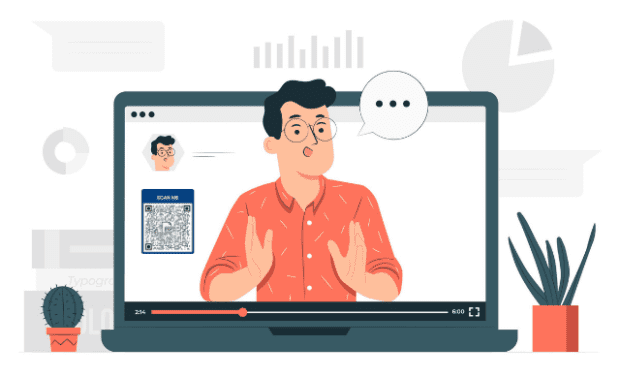
Everything has gone online and that includes seminars and workshops. However, unlike face-to-face interactions, going online exhibits a lot of limitations. And those make the entire experience less conducive.
So, how do you make up for those shortcomings? What can you do to better improve the webinar experience?
One thing you can look at is QR codes. While it may not seem like it, these squared codes open a lot of possibilities. It’s not a question of whether or not you can use them, but more on, how.
There are actually a lot of possibilities. Read on further to know what they are. Get an idea and have your own take of how to implement them.
1. Use QR Codes in Interactive Games
In face-to-face webinars and workshops, you can have your participants engage with each other. It kills the boredom and gets everybody hyped up for the real thing. However, that is not the case when it is done online.
As a result, it is common to find participants to snooze out of the event. Though, you can bring a new form of engagement with the use of QR codes to keep your audience hooked and attentive.
A QR code can be used to create a game. Using dynamic QR codes, you can set what type of content appears based on how many times it has been scanned. What you can do is randomly show a QR code on your screen for your audience to race on whoever gets to scan it first.
What it does is it leaves people on the edge of their seats and continuously anticipates for what is to come. In the end, all their attention is on you.
2. QR Code Attendance Sheet
The problem with webinars is that people can connect and then simply leave their devices on without actually paying attention to the event. What you can do is randomly check for the attendance of the participants with the use of a QR code.
Flash the image for them to scan and fill up a form. With the use of dynamic QR codes, you are able to know when a scan was made. This ensures that everybody filled up the form when you flashed it and not during any other time.
This specifically comes in handy if you are a professor. It is one way to make sure that no student can cheat their way through your class.
3. QR Code Treasure Hunt
Make your entire webinar more enjoyable by spreading QR codes all over your presentation. It can be on the corner of the screen, in the middle, or anywhere that can be difficult to spot.
When it is scanned by those who get to catch a glimpse of it, they are rewarded with something. Either additional merits to their grades or a freebie.
Just like any other game, the purpose is to capture the attention of your audience. It leaves them looking forward to it more, especially that there is a reward that comes with it.
4. Immersive Experience with QR Codes
During a presentation, you have to follow a certain pace. While it means that you get to finish your webinar, it also translates to your audience finding it difficult to follow. They can even get left behind.
You don’t want that. Your goal is to make them completely understand the message and purpose of your discussion.
With QR codes, you can give a solution to that dilemma. Use different images that each contain references to your webinar, so that your audience can study your materials in their preferred pace.
You can even make the entire discussion more immersive by with the help of a QR Code generator with logo to make QR codes that contain audio and videos. It can be a narration, additional presentation, or engaging content that your listeners can take the time to consume by themselves while you continue with your discussion.
5. Deliver Downloadable Content with QR Codes
If you are looking to let your audience download content, such as additional references, it can get tedious for them to copy the URL link you are going to flash. Instead, make it easier for them by converting your materials into QR codes with the use of a PDF QR code online.
By making it easier for your materials to be downloaded, you ensure that your listeners really take the time to check them out. It also allows you to continue with your presentation at a steadier pace, instead of constantly stopping to cater to them.
Conclusion:
Simple as they may seem, QR codes bring a lot to the table. It makes your webinar more interactive, immersive, and conducive.
As having a successful webinar/workshop event helps in gathering more participants online, the use of a QR code generator like QRTiger is important to provide working and professional-looking QR codes.
