Cutting the Cord Part II: Trial Evaluation

Read the ‘Cutting the Cord’ Series:
- Part I: Considerations
- Part II: Trial Evaluation
- Part III: One Month Review (coming May 2017)
Last week, I announced that my family had decided to give cord-cutting a shot by taking advantage of Sony’s 5-day trial of their Playstation Vue service. Here’s the feedback from my wife, my kids and me after our trial cord cutting adventure.
Our family decided to give Sony’s Playstation Vue for our live television choice with Netflix and Amazon prime as our on-demand movie and alternative series sources of entertainment. If everything worked out, we would actually have better entertainment choices and services while reducing our costs by $100 per month. So how did our 5-day trial go?
We learned a lot about cord cutting: some negative, some positive.
First, the negatives:
- If you use Playstation 3/4 consoles as your entertainment device, buy a blue ray remote – wives that don’t play games don’t like the gaming controllers .. AT ALL
- The current evolution of the VUE app is too power hungry for a PS3 to push stutter-free video – it is enjoyable but not as smooth as the PS4 offering
- Not all local channels are offered live – Fox, NBC and CBS were all on-demand while ABC was live
- If the internet goes out, so do most of our sources of news and entertainment
- The guide loads slowly on PS3, perfect on PC – we’ll try on Fire TV once that box arrives
- To use the guide smoothly on PS3, pause what you are watching before you head to the guide
Now the positives:
- Video quality on PC and PS4 is amazing. The resolution on the PS3 is great, but the playback isn’t always as smooth as the other devices. It isn’t annoying, but it is noticeable.
- Watching 2,3, or 4 channels on a single computer monitor ROCKS! I’m a news and sports junkie and had MLB network, FOX News, CNN and NBA network on one screen while writing articles on another. It fricking rocked!
- I hate searching for a Sunday afternoon movie through the usual guides. The “discover” function makes this much easier with a screen that just shows all popular movies currently or about to play. DVR the future ones or watch live and on-demand movies right now.
- Everything is kinda on-demand. Can’t get home for that show at 7? No problem, just watch it when you get home.
- Want to catch up on an HBO, Showtime, AMC or whichever network series – PSV’s “catch-up” feature lets you do that even if you’ve never DVR’d it
- The cloud DVR is seamless, you kinda don’t even know you’re recording but it’s always there – just add an upcoming show to “My Shows” and it will be recorded
- No limit to the number of shows you can record at one time – ever
- HBO and Showtime with tons (100+) of useful channels for WAAAAAAY less than the competition and ZERO home shopping/infomercial channels (YAY!)
Lessons learned:
- Buy the $20 blue ray media remote to control the PS3/4 so that people who don’t play games don’t have to deal with the standard controller
- Get a $40 HD antenna so you can watch local channels and have a backup in the case that the internet goes out
Without a doubt, the “discover” function (PS4) and PS Vue Home button screen (PC) are the best way to find what I want to watch. Whether sports or movies, news or series, it is much easier than scrolling through a guide full of over 100 channels to find what movies, games or shows are playing. On the PC, click this button ![]() at the top left of the screen to get the category selections. On PS3/4 click on the “discover” label at the top, then choose the category you want to see.
at the top left of the screen to get the category selections. On PS3/4 click on the “discover” label at the top, then choose the category you want to see.
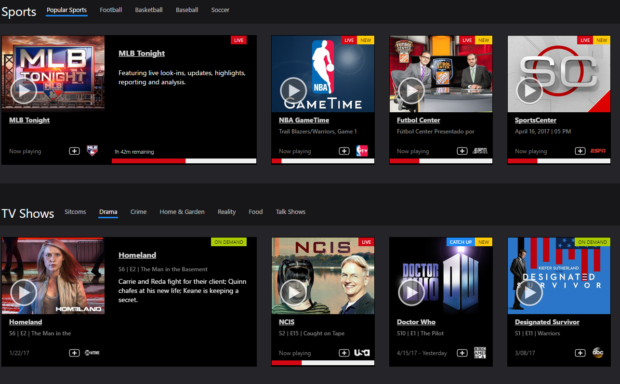
When I know I just want to watch a movie, I just click the “see all popular movies” and get a full-screen view showing the movies playing now, on demand or available to DVR – it’s pages and pages of movies showing on HBO, Showtime, FX, FXM, Spike, AMC and more. No more scrolling past awful infomercial channels.
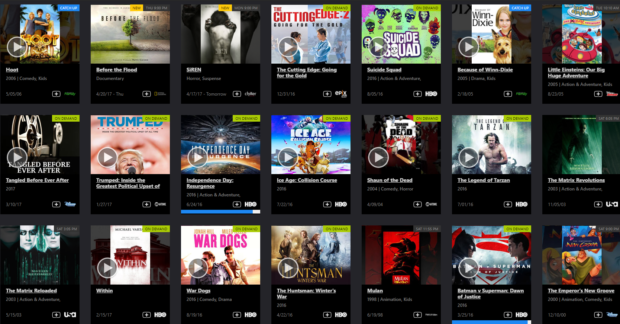
Should You Cut the Cord?
$1200 per year is a lot of money for my family so we did and we’re thrilled. We’ve made the adjustments mentioned above, but the entertainment choices are better, the services align with our busy lifestyle and the price is MUCH better.
Do the trial and see if you’re getting what you pay for or if there are better alternatives to satellite and cable.
Your mileage may differ, but we’re ditching Directv for Sony’s Playstation Vue and could not be happier. We’ll post another update after a full month of using the service during which we hope to have tested it on the Amazon Fire TV with Alexa Voice.





Ideas spark ideas and Duncan has done that. He has introduced a way to save money!!! That’s a winner in itself to most!!!
We watch little TV and have Dish, for computer I use a wi-fi antenna for half the cost. Dish goes out with storms and useless as an emergency information. We do have weather apps on phones and an old fashioned battery radio w/ a weather emergency band. We live in a rural area on the fringe of tornado alley.
The ‘tech’ end of your post is above my pay grade, but reminded me to check our ‘stuff’. THANKS